Home / Blog / From Silicon Valley Startups to Wall Street Giants: Revolutionizing ERP UI/UX in the USA!
Ever found yourself battling a clunky ERP system, feeling like you're stuck in the digital Stone Age? You're not alone! Across the United States, from the vibrant tech hubs of Austin to the bustling financial districts of New York City, businesses are realizing that powerful enterprise resource planning (ERP) software is only as good as its user interface and experience (UI/UX). This blog dives into how modern ERP UI/UX design is transforming business operations, boosting productivity, and making daily tasks a breeze for employees, whether they're in a Seattle startup or a Detroit manufacturing plant. Get ready to discover how sleek design is empowering the American workforce.
20 Oct, 2025
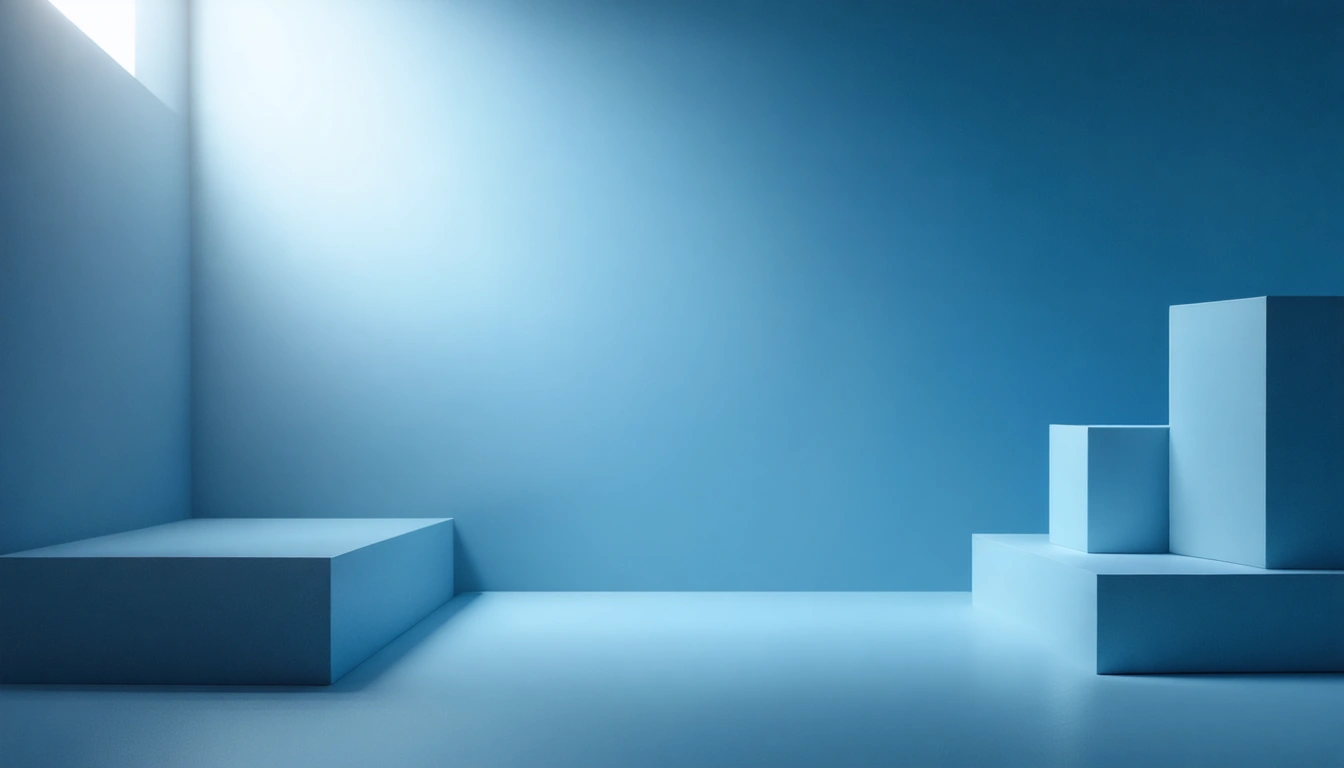
1. The ERP Evolution: From Complexity to Clarity
Remember the good old days (or maybe not so good) when ERP systems felt like they were designed by engineers, for engineers? Endless menus, cryptic codes, and workflows that required a secret decoder ring! Well, those days are thankfully becoming a relic of the past. Today, companies from Silicon Valley to Boston are demanding an ERP experience that’s as intuitive as their favorite consumer app. It’s no longer just about powerful backend processing; it’s about making that power accessible. A recent study found that poor user experience leads to a 20% drop in productivity across various industries. Imagine walking into a bustling manufacturing plant in Pittsburgh, where every second counts. If workers are fumbling with an outdated ERP, you’re losing money, time, and valuable employee morale. That's why modern ERP UI/UX is critical – it bridges the gap between complex functionality and human usability, ensuring that even the newest hire in a Dallas marketing firm can navigate the system with ease. It's about saying goodbye to frustrated sighs and hello to efficient workflows!
2. The Hidden Costs of a Clunky Interface
Think of a clunky ERP like gridlock traffic on the I-5 in Los Angeles – it slows everything down. Businesses across the U.S. often underestimate the tangible costs of a poorly designed ERP interface. It’s not just employee frustration; it's tangible financial drain. One report indicated that organizations lose an average of $300,000 annually due to inefficient software workflows. Imagine a major healthcare provider in Houston, where doctors and nurses need quick, accurate access to patient data. If their ERP system is a nightmare to navigate, it could lead to critical delays, errors, and ultimately, patient dissatisfaction. The problems compound: increased training costs for new hires, higher error rates, and a significant dip in data accuracy. A finance team in Chicago trying to close books will tell you – a confusing interface isn't just annoying, it's a bottleneck. Investing in top-notch UI/UX is no longer a luxury; it’s a strategic necessity to avoid these hidden drains.
3. Designing for the Modern Enterprise: Key Principles
So, what does a great ERP UI/UX look like? It’s more than just pretty colors! It's about designing a system that understands the user’s needs and workflows. For instance, a logistics company in Atlanta needs a clear, actionable dashboard for tracking shipments, not an overwhelming data dump. Modern ERP design champions simplicity, consistency, and intuitive navigation. Think about how Apple designs its products – complex technology made incredibly user-friendly. We're talking about streamlining tasks, reducing clicks, and providing immediate feedback. Many businesses are turning to specialized services like Custom Software development and dedicated Web Development to build tailored solutions. This also includes leveraging services like Graphics & Design to ensure visual clarity and engagement. The goal? To make using your ERP feel less like a chore and more like a helpful assistant, boosting adoption rates by as much as 40% in some cases. You want your ERP to be a joy to use, not a source of daily dread!
4. The Power of Personalization & Contextual Design
Imagine an ERP that knows what you need before you even click. That's the power of personalization! Whether you're a sales manager in Phoenix needing quick access to CRM data or a warehouse operator in Denver managing inventory, your ERP should adapt to your role. Modern design allows for customizable dashboards and role-based access, displaying only the most relevant information. This reduces clutter and cognitive load, making tasks quicker and more accurate. For example, a financial analyst in New York might need specific reporting tools, while a HR specialist in Miami needs payroll and employee records at their fingertips. This level of customization significantly improves efficiency. According to a Forbes article, personalized user experiences are key to the future of ERP, driving user satisfaction up by over 25%. It's about making each user feel like the system was built just for them, empowering them to do their best work without unnecessary distractions. Read more about the future of ERP here.
5. Mobile & Cloud: ERP Anywhere, Anytime
The modern American workforce isn't tied to a desk. From a field technician in rural Montana to a sales rep closing a deal in downtown San Francisco, access to ERP on the go is non-negotiable. This is where seamless Mobile App design and robust Cloud Computing & Security come into play. A well-designed mobile ERP interface offers crucial functionalities in a streamlined, touch-friendly format. It’s not just shrinking the desktop version; it's reimagining the experience for smaller screens. Think of a restaurant manager in New Orleans checking inventory on their phone during a busy shift, or a construction site supervisor in Sacramento updating project statuses from a tablet. This accessibility not only boosts efficiency but also empowers employees, leading to a more dynamic and responsive business. Surveys indicate that mobile ERP access can increase employee productivity by up to 35%. It's about bringing your entire operation into your pocket, securely and conveniently, regardless of location.
6. Integrating Intelligence: AI in ERP UI/UX
What if your ERP could predict your needs, flag potential issues, or even automate routine tasks? Enter artificial intelligence. Integrating AI Services into ERP UI/UX is the next frontier. Imagine an inventory manager in a bustling warehouse in Nashville receiving AI-powered alerts about low stock levels before they even realize it, or an HR professional in Portland getting intelligent suggestions for talent management. AI can analyze user behavior within the ERP, identify patterns, and offer proactive insights, making the system incredibly smart and efficient. This goes beyond simple automation; it's about creating a truly intelligent assistant within your enterprise software. Gartner predicts that by 2026, 75% of ERP providers will embed AI into their applications. This means less manual data entry, fewer errors, and a more strategic approach to business operations across the board. Explore top ERP trends from Gartner.
7. The Journey to a Better ERP: Implementation & Adoption
Embarking on an ERP UI/UX overhaul can feel like planning a cross-country road trip from New York to California – exciting, but requires careful planning! It’s not just about hiring designers; it’s about a holistic approach to change management. Companies need to involve end-users from the start, gathering feedback and conducting usability testing. A common problem is resistance to change, especially when employees are used to old systems. Solutions include thorough training, clear communication, and showcasing the benefits. Services like Digital Marketing can even be used internally to promote the new system's benefits! Think of a vibrant tech startup in Austin rolling out a new ERP – they'd host engaging workshops, provide clear tutorials, and ensure that every employee feels supported. This proactive approach ensures high adoption rates and a smooth transition, proving that a great interface is nothing without proper implementation.
8. Measuring Success: Metrics and ROI
How do you know if your ERP UI/UX investment is paying off? You measure it! Just like a savvy investor in Wall Street tracks their portfolio, businesses should track key metrics. This includes reduced training time, lower error rates, increased task completion speed, and, crucially, higher employee satisfaction. Imagine a large retail chain in Florida – a streamlined ERP could mean faster stock management, quicker sales transactions, and happier staff. Don't forget that visualizing these improvements can be powerful, and this is where services like Video & Animation can help create engaging internal updates or training materials, or even Canva for quick infographic summaries. One enterprise in San Diego reported a 15% increase in operational efficiency after a major ERP UI/UX redesign. The ROI isn't just theoretical; it's real, tangible improvements that boost your bottom line and make your team sing. Discover more about designing for enterprise systems and UX on Medium.
Conclusion
The journey to exceptional ERP UI/UX isn't just about making software look good; it's about fundamentally enhancing how businesses operate and how people work. From the tech campuses of Seattle to the manufacturing hubs of Detroit, a well-designed ERP system transforms frustration into function, boosting efficiency, reducing errors, and creating a happier, more productive workforce. By focusing on user-centric design, personalization, mobile accessibility, and even integrating AI, companies across the United States are future-proofing their operations. So, if your ERP is still giving you headaches, remember: "Good design is good business." It’s time to invest in an ERP experience that truly empowers your team and drives your success!
FAQs
1. Why is ERP UI/UX design so important now?
It's crucial because modern workforces, from New York to California, expect intuitive software experiences. Poor UI/UX leads to lower productivity, higher error rates, and increased training costs, directly impacting a company's bottom line.
2. What are the key elements of good ERP UI/UX?
Key elements include simplicity, consistency, intuitive navigation, personalization, and mobile accessibility. It should streamline workflows and reduce cognitive load for users across all roles in, for example, a company in Chicago.
3. How can AI enhance ERP UI/UX?
AI can enhance ERP UI/UX by offering predictive insights, automating routine tasks, and personalizing user experiences based on behavior, making the system smarter and more proactive for businesses in places like Austin.
4. What problems does bad ERP UI/UX create for businesses in the U.S.?
Bad ERP UI/UX creates problems like decreased employee productivity, higher operational costs due to inefficiencies, increased training time for new hires, and ultimately, lower employee satisfaction, hindering growth in any American city.
5. How can companies ensure successful ERP UI/UX implementation?
Companies should involve end-users early in the design process, provide thorough training, ensure clear communication, and offer continuous support. This approach helps overcome resistance and drives adoption, making it a success whether in Miami or Seattle.